You are using an out of date browser. It may not display this or other websites correctly.
You should upgrade or use an alternative browser.
You should upgrade or use an alternative browser.
It looks like it is live. Our score is 85.5. Anyone see anything different?
That's it. Just one number.
>85 is Green. 80-84.99 is yellow. Less than 80 is red.Does anyone know what the ranges are for green/yellow/red?
gsa4lyfe
Always here
- Joined
- Jul 31, 2017
- Messages
- 3,494
Thats not really it either. It only tracks using it incorrectly or excessive use. If you’re using at as designed it’s fine. BAI is a tool that tracks the people who create the errors and are pulling/backstocking/auditing incorrectly. It’s all about behaviors not the metric.No. Think of it like a way to figure out who kept hitting All Items Scanned.
Sorry I thought that's the idea I was trying to convey.Thats not really it either. It only tracks using it incorrectly or excessive use. If you’re using at as designed it’s fine. BAI is a tool that tracks the people who create the errors and are pulling/backstocking/auditing incorrectly. It’s all about behaviors not the metric.
gsa4lyfe
Always here
- Joined
- Jul 31, 2017
- Messages
- 3,494
You could always see who used AIS and It only ever deleted the items it was looking for. They changed the logic a couple years ago.With the old way, Team Member A would hit All Items Scanned and no one would know that all these items got deleted from the location. Then Team Member B would come into that location and an error would be created with their name attached to it.
With this new reporting, we will see every time TM A hits All Items Scanned (or Cannot Find Item, which I think is the new term) so we can go talk to that person and make sure they're checking every item before hitting that button.
The old way showed who found the mistake. The new reporting shows TMs who are doing things that can lead to mistakes.
Yes, it's true that you could see that before. But because of the improvement in system led backroom audit, you have better information about who did it incorrectly or not.You could always see who used AIS and It only ever deleted the items it was looking for. They changed the logic a couple years ago.
- Joined
- Jun 11, 2018
- Messages
- 4,357
Not sure how long you’ve been with Target , but what you keep saying it’s exactly how the system use to be years ago.Yes, it's true that you could see that before. But because of the improvement in system led backroom audit, you have better information about who did it incorrectly or not.
What aspect of it are you referring to? System led audits and greenfield reporting didn't exist. It was not possible to see who had an incorrect AIS unless you manually went thru the list and checked each location visually.Not sure how long you’ve been with Target , but what you keep saying it’s exactly how the system use to be years ago.
System led audit finds baffles in about 50% of generated locations and as long as 'cannot find item' or 'incorrect pick to zero' happened in the last 30 days, it is able to attribute it. This type of insight has never existed.
Process adherence reporting also didn't exist, which is great at generating insights into who isn't backstocking to best practice.
The Fill and backstock system isn't fundamentally different, but I'm not sure how it could change in a way that has any profound effect on accuracy.
Lol. Try moving them every 30-60 seconds when you have them to stow , and DU tm s are right behind you trying to grab an order and get it up stairs in 2 minutes.Supposedly no new remodels got them.
Montels are literally set up to save space only if you have to move them every couple of days not every hour.
That's why a lot a libraries use them to store books that aren't pulled much.
- Joined
- May 6, 2020
- Messages
- 2,063
Our store was too cheap to get a smaller ladder to get stuff off the Montel shelves.Lol. Try moving them every 30-60 seconds when you have them to stow , and DU tm s are right behind you trying to grab an order and get it up stairs in 2 minutes.
We need an 8 foot ladder not the 12 foot one that is a pain to move.
I believe in the Montel training video we were supposed to have an 8 foot one.
For funsies, I decided to resurrect BRLA. I wanted to see what our scores would be if our new behaviors started under the new way of doing things. Suffice to say, they went down. But I think this is to be expected since we are not asking TMs to LOCU, and we're also asking them to engage in behaviors that will discover more baffles.
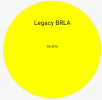
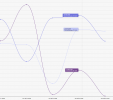
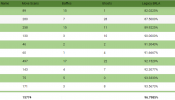
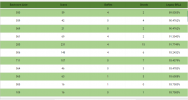
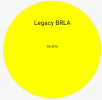
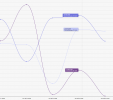
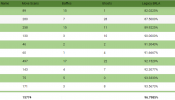
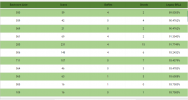
- Joined
- Jun 23, 2020
- Messages
- 536
I'm the last person to say anything corporate does is a good thing, but I do think they had the right focus on this. Store leaders were focused on the wrong things, accuracy not being it. Literally the first thing our GM ETL was thinking about during the conference call when they rolled this out was how to beat it 🤣.For funsies, I decided to resurrect BRLA. I wanted to see what our scores would be if our new behaviors started under the new way of doing things. Suffice to say, they went down. But I think this is to be expected since we are not asking TMs to LOCU, and we're also asking them to engage in behaviors that will discover more baffles.
That being said, I'm happy to say my store has stayed between 98 and 99%.
98 & 99 for BAI? What sorts of TM patterns do you see or not see? Are your backroom audits consistently at 100%? How many empty location audits are your team doing? how many move scans do you have in a typical 1 week period?I'm the last person to say anything corporate does is a good thing, but I do think they had the right focus on this. Store leaders were focused on the wrong things, accuracy not being it. Literally the first thing our GM ETL was thinking about during the conference call when they rolled this out was how to beat it 🤣.
That being said, I'm happy to say my store has stayed between 98 and 99%.
Was that the case immediately after your first BAI metric was reported? I have a hard time believing any store could be at 98/99, unless they're intentionally or unintentionally manipulating something.
BTW, I also think BAI moved the company in the right direction too. I wish I could get the rest of my peers on board with driving it...
- Joined
- Jun 23, 2020
- Messages
- 536
No no no, should've been more clear. 98/99 is based on your card for legacy BRLA. We did have a drop June week 3, but it stayed above 98%.98 & 99 for BAI? What sorts of TM patterns do you see or not see? Are your backroom audits consistently at 100%? How many empty location audits are your team doing? how many move scans do you have in a typical 1 week period?
Was that the case immediately after your first BAI metric was reported? I have a hard time believing any store could be at 98/99, unless they're intentionally or unintentionally manipulating something.
BTW, I also think BAI moved the company in the right direction too. I wish I could get the rest of my peers on board with driving it...
Not a TL anymore so I don't have access to BAI on greenfield but I can ask a peer where we are.
- Joined
- Jan 2, 2020
- Messages
- 245
TMs have access to the dataset for BAI, just not the official cards. You can make your own if you want to.Not a TL anymore so I don't have access to BAI on greenfield but I can ask a peer where we are.
- Joined
- Jun 23, 2020
- Messages
- 536
TMs have access to the dataset for BAI, just not the official cards. You can make your own if you want to.
StoreReporting.BAI has us between 92 and 96% over the last 8 weeks, with the total average about 94%.98 & 99 for BAI? What sorts of TM patterns do you see or not see? Are your backroom audits consistently at 100%? How many empty location audits are your team doing? how many move scans do you have in a typical 1 week period?
Was that the case immediately after your first BAI metric was reported? I have a hard time believing any store could be at 98/99, unless they're intentionally or unintentionally manipulating something.
BTW, I also think BAI moved the company in the right direction too. I wish I could get the rest of my peers on board with driving it...
Does anyone know if it still shows what TM backstocked in a particular location? Any direction where to look would be greatly appreciated! Annoying to find Beauty freight located down the OTC aisle. 😞
Try a card named Backrooom Activity by Brandon Shaw.
Another good one is: https://greenfield.target.com/card/1749489 "Backroom Location Scan History," which is the official one listed on the BAI dashboard. No idea if TMs have access or not.
- Joined
- Jan 2, 2020
- Messages
- 245
TMs have access to that one.Another good one is: https://greenfield.target.com/card/1749489 "Backroom Location Scan History," which is the official one listed on the BAI dashboard. No idea if TMs have access or not.
Users who are viewing this thread
Total: 3 (members: 0, guests: 3)
Similar threads
- Replies
- 1
- Views
- 817
