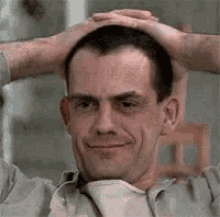Kroneru
is choosing a custom title.
- Joined
- Oct 27, 2013
- Messages
- 553
Sweet baby Jesus. I just got home after a closing SFS shift. Let me start by saying that I am a seasonal employee - only been at the spot for a month. The SFS TL apologized for the shitshow and gave me some instructions and left for the day. I (and a second person) unofficially guided about 9 people (most who didnt know WTF they were doing) - the collates were skipping prints, the system glitched out multiple times, a newbie put a guest pick cart in the middle of the 25 SFS carts and it sat there for at least 3 hours. That was just the tip of the clusterfuck iceberg. I love SFS - but I can't deal with untrained people with attitude problems.
Clearly this is how one competes with the likes of Amazon. Have faith in our insightful leaders.