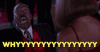Antennae
Retired, binch
- Joined
- Mar 27, 2018
- Messages
- 656
Lovely day so far. Come in and get told I need to pick and pack 60 dpcis worth in 30 minutes. Two two people they had working today only picked and packed a flatbeds worth of boxes. Like what the fuck guys.
And one of them picked the wrong item for an OPU and it got dumped on me to fix since "Well you're scheduled for OPU."
And one of them picked the wrong item for an OPU and it got dumped on me to fix since "Well you're scheduled for OPU."