I did finally get the report to come up last week and it was over 20 pages for just the active items on the report. Only got through one page, as I found that we had several items with bad RFID tags and I had to make encode new tags for these items. Really felt like I got nothing done. Won't get to look at this report again next Thursday, as I on vacation this week.Permission denied or some such. TMs do not have access anymore as of last week. ETLs (maybe TLs - I don't know) can still see it.
You are using an out of date browser. It may not display this or other websites correctly.
You should upgrade or use an alternative browser.
You should upgrade or use an alternative browser.
Rfid scan
- Thread starter instockout
- Start date
- Joined
- Sep 8, 2016
- Messages
- 1,210
The report has been broken for the entire week (at least at my store), so you're not missing out on anything.Won't get to look at this report again next Thursday, as I on vacation this week.
Broken? Or just saying permission denied?The report has been broken for the entire week (at least at my store), so you're not missing out on anything.
- Joined
- Sep 8, 2016
- Messages
- 1,210
It said something stupid like ''Ut oh, something is wrong, try again later.'Broken? Or just saying permission denied?
Interesting. That seems like it is a local problem for your store since it's been working for me (Well - my ETLs at least)It said something stupid like ''Ut oh, something is wrong, try again later.'
can't touch this
PhD
- Joined
- Nov 20, 2017
- Messages
- 5,518
Try performing a hard reset. Press and hold the Power button and the Bluetooth button for a few seconds till you hear it reboot. You may need to re-connect your wand to the myDevice after the reset. After I did this, two of our three wands started beeping again, this time with a quieter, Geiger counter-like sound that syncs with the wand’s LED flash. It’s less obnoxious but very useful when in Locate mode.
What if it actually IS a Geiger counter and your store was accidentally built atop a Superfund site from the Manhattan Project
ServerError404
Fulfillment TM
- Joined
- Jan 29, 2018
- Messages
- 48
What if it actually IS a Geiger counter and your store was accidentally built atop a Superfund site from the Manhattan Project
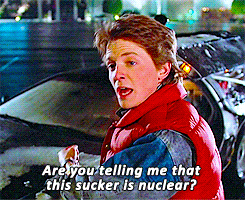
RightArm
2 Many Hats...
- Joined
- Mar 5, 2013
- Messages
- 1,133
The report has been broken for the entire week (at least at my store), so you're not missing out on anything.
There was something on workbench about the RFID report for this week... about the scan report not coming up or what not.
RightArm
2 Many Hats...
- Joined
- Mar 5, 2013
- Messages
- 1,133
Don't shoot for 98. 95 is good you will almost always be at 98 or better on the report. When I do the scans I do not update very often pretty much after I finish an area. The most important thing is to be thorough and go around everything at least twice. Also, always look in the steel for transition pallets, if you miss them they can screw you over pretty bad.
Not good anymore.... I am hitting around 97 consistently and when it comes back it is stuck at 97 and we have remained yellow on report for quite some time now with scores over 97 for the average.
Ringwraith917
Professional Badass
- Joined
- Jan 21, 2014
- Messages
- 2,470
So my TL told me that RFID doesn't change the counts in the system, this whole time I thought it did it automatically. Can someone confirm?
RightArm
2 Many Hats...
- Joined
- Mar 5, 2013
- Messages
- 1,133
So my TL told me that RFID doesn't change the counts in the system, this whole time I thought it did it automatically. Can someone confirm?
That is correct. As of this time, RFID does not change counts in the system.
- Joined
- Dec 2, 2017
- Messages
- 357
RightArm
2 Many Hats...
- Joined
- Mar 5, 2013
- Messages
- 1,133
@Thunderbird1956 You may be correct. I'll check my resources. I just know that it doesn't do quite what we thought it did.
PackAndCry
Furniture, Call Button One
- Joined
- Oct 13, 2017
- Messages
- 1,834
I'm really not convinced that it actually does anything at all.
- Joined
- Jun 22, 2014
- Messages
- 859
Anyone know if I research NOP items on the reject report, should it actually remove them from the report? Or does it not do anything since it's just researching "on floor" without an actual location?
NotANarc
TM
- Joined
- Oct 10, 2017
- Messages
- 7
My TL said that if the RFID system thinks your scan of an item is "good" (whatever that means) that the on hands becomes whatever you scanned. If you scanned more than the current on hands of an item, that's the new on hands. If you scanned fewer but got pretty close or the system thinks that you did a good job, then that lower number becomes the new on hands. Not exactly sure how it tells what a good job is, though.
Ringwraith917
Professional Badass
- Joined
- Jan 21, 2014
- Messages
- 2,470
Prologue? Where should I be searching for this?
- Joined
- Jun 22, 2014
- Messages
- 859
Prologue? Where should I be searching for this?
I don't own RFID anymore so I'm not sure what exactly this is in regards to, but if it helps at all we had a flex pick in Who What Wear today that said Prologue on the screen.
Last edited:
Llamanatee
Former Entertainment Specialist, Electronics/Tech
- Joined
- Apr 30, 2018
- Messages
- 1,143
I don't know but I found more than it wanted.Prologue? Where should I be searching for this?
Ringwraith917
Professional Badass
- Joined
- Jan 21, 2014
- Messages
- 2,470
I found it.. somewhere around who what where, knox rose, and men's sportswear. Didn't see any prologue tags though... hmm
- Joined
- Dec 22, 2014
- Messages
- 19
Helped SFS find a dress yesterday. Their screen said Prologue but with DPCI the Zebra showed Mossimo Black and we found the right dress for the order. Only Target knows why...
- Joined
- Dec 2, 2017
- Messages
- 357
My TL said that if the RFID system thinks your scan of an item is "good" (whatever that means) that the on hands becomes whatever you scanned. If you scanned more than the current on hands of an item, that's the new on hands. If you scanned fewer but got pretty close or the system thinks that you did a good job, then that lower number becomes the new on hands. Not exactly sure how it tells what a good job is, though.
Your TL is wrong, things wouldn't stay on the RFID reject report for 26 weeks straight if it lowered counts. If it lowered counts it wouldn't keep trying to find them during the scan.
M
mobilelady
Guest
Hello - can you please provide a DPCI example of this so we can look into what the root cause is?Helped SFS find a dress yesterday. Their screen said Prologue but with DPCI the Zebra showed Mossimo Black and we found the right dress for the order. Only Target knows why...
- Joined
- Jun 8, 2011
- Messages
- 35,282
Dpci, please.Helped SFS find a dress yesterday. Their screen said Prologue but with DPCI the Zebra showed Mossimo Black and we found the right dress for the order. Only Target knows why...
Users who are viewing this thread
Total: 3 (members: 0, guests: 3)
