Boy, do I ever! Here's a thread I made almost a year ago:
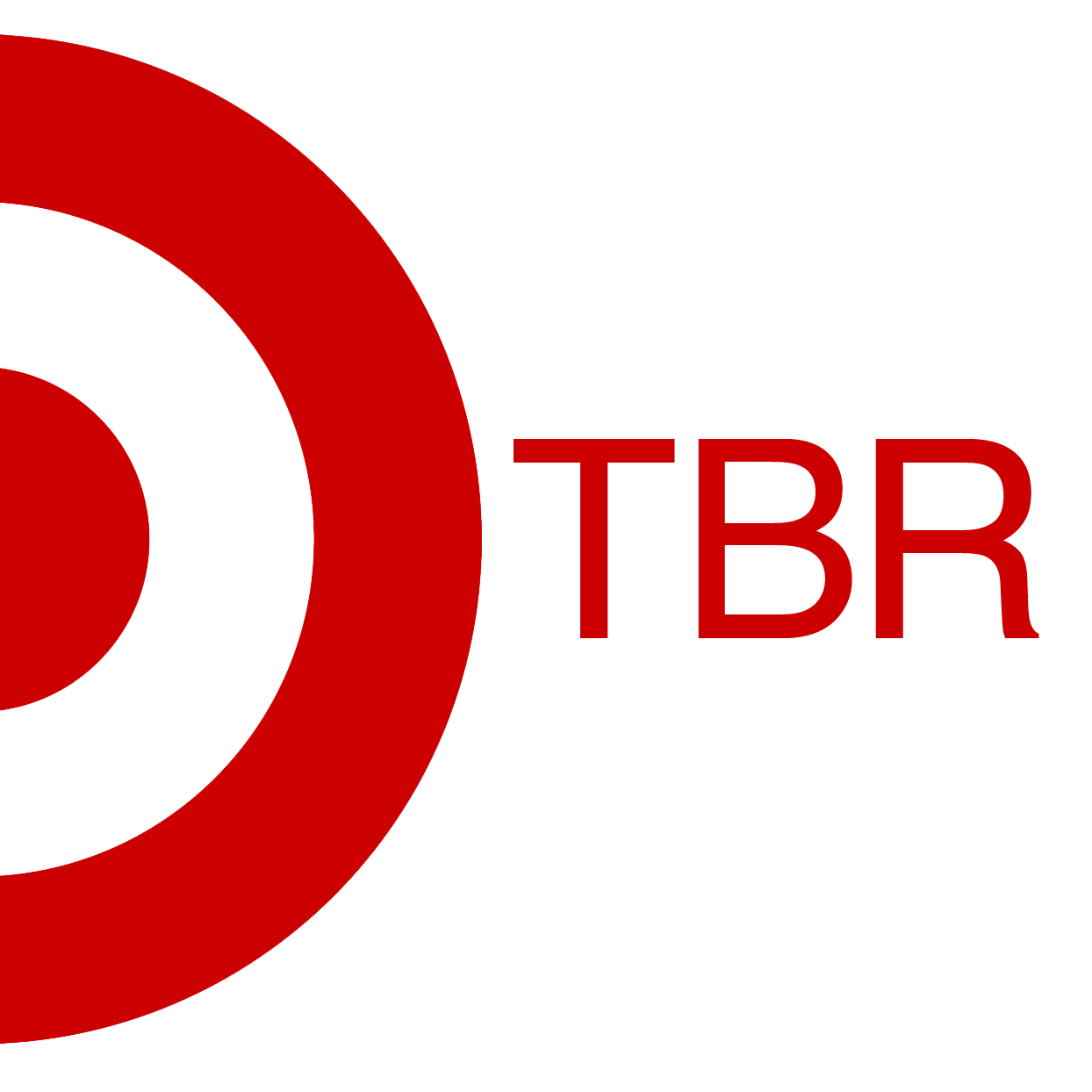
Archived - Demoted due to impossible SFS standards
Before anyone says I'm being dramatic in using the word impossible, SFS at my store is expected to have less than 1% INF and pull SPU batches in under 5 minutes. This is sort of a long story, so I'm going to start from the beginning. My store has been doing SFS since the summer of 2015, and I...www.thebreakroom.org
I don't want to bump it, but this seems like a good time for me to do a follow-up. I'll change everyone's name for this, and pick random names starting at the first of the alphabet.
The girl who I mentioned near the end of that post that I'll call Andrea, around the time I got kicked off, was being scheduled mostly for SFS, but sometimes for BR or reverse logistics shifts. And if you saw her in the break room, it was very obvious what workcenter she was on for the day. If she was happy and talkative, she was BR or rev-logistics. If she was at the table in the corner not wanting to talk, she was SFS. Management wasn't happy with her numbers, so they started putting Ben there. Andrea was also incredibly good at SFS.
Ben is a good worker, but, surprisingly enough, couldn't pull off that <1% INF score, so he started getting scheduled there less and less. Then Charlie got put in. In mid October, Charlie told management point blank that he never wanted to work SFS again due to the GSTL constantly getting on his case about "missed goal times on grey orders". Because a grey line next to the name in myGo means we missed the goal time. We tried as hard as we could, but couldn't convince the GS team that this wasn't the case. Around this time, our store hired Daryll. Since nobody was applying for the SFS position from the store, they had to open it up to the outside. So he came in, and after a month started getting mostly backroom shifts. These 4 were the only people working SFS, and generally only worked it twice a week because we still needed somebody to work there.
This is where it starts to get real funny. In early November we hired Erin as a seasonal SFS worker, as well as a slew of others. Erin got about 2 days of training from Charlie (who is not the most sociable of people) and she was on her own. Not only that, but after only being there a week or so, SHE was the one who had to train the new seasonal hires! We had a seasonal training seasonals. Admittedly, she was very good for someone who had only worked there for less than a fortnight.
During Christmas, only seasonals worked on SFS. The workload last year (2018) was only about 20% of what it was in 2017 when I was running it. It dropped because we got so far behind. In 2017 we made $1.3 million for the fiscal year, and in 2018 we only made ~$700,000 or so, mostly due to the lack of Christmas orders.
I don't blame the seasonal team one bit. As far as I know they all tried their best, but how good can you be a job with minimal training and a completely new worker running it? After Christmas, all but 2 of them were let go. Erin and Frank stayed. The biggest reason they stayed is because literally nobody else in the store wants the job. An older backroom woman, Ms. Trenchbull (I'm skipping a few letters here), told me that she laughed in the face of the ETL who asked her if she wanted to run SFS, and knowing her personality, I completely believe her. TLs feel like they've given up on SFS now. They never mention the metrics, and only badger the SFS worker whenever a SPU drops.
So to sum all this up: Our store used to be the best ranked in our district in terms of fulfillment percentage and sales. Management (minus the STL, who was on LoA) wanted better, so they kept kicking the best people off blaming them for all of the supposed "problems." When I eventually find a new job (40 applications, nothing still), I'm incredibly temped to gift them a children's book about the goose that laid the golden egg as a parting gift.
Yep ours don't see it as income and sales, they see it as a waste of payroll cause all we do is walk around all day when we could be doing work. They also wouldn't have to hear us complain that INF is so high cause the backroom and salesfloor are fucking mess.

